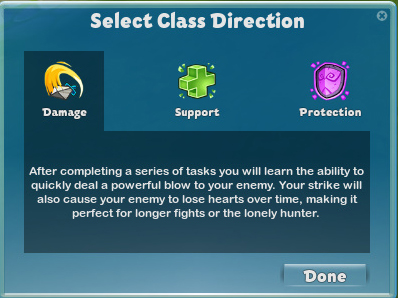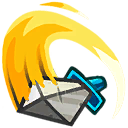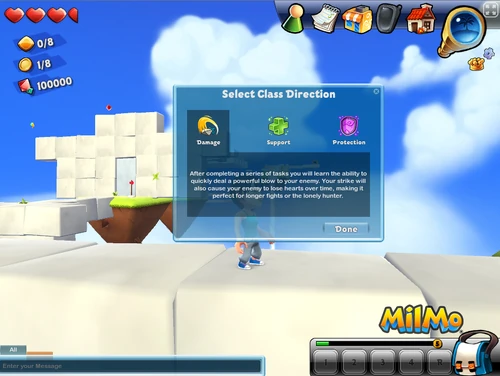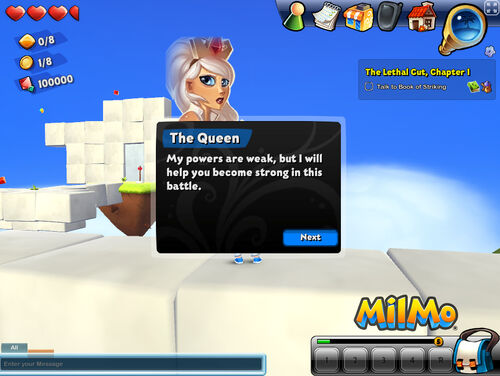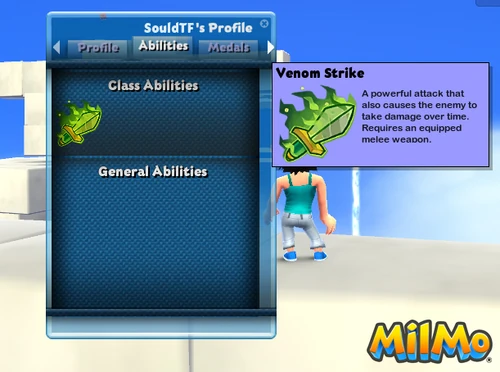A class is a game style that determines the role of a character (Damage, Protection, or Support). In MilMo you can choose to specialize in a particular class or mix and match your own setup, you do not have to follow a specific direction.
MilMo have three Classes or Class directions: Damage, Protection and Support.
When you reach the Levels 5, 10, 15 and 21 a small crown (![]() ) will appear in the upper left corner of your interface. Clicking on the crown will open the Class Direction Window.
) will appear in the upper left corner of your interface. Clicking on the crown will open the Class Direction Window.
In the window you can choose one of three different class ability, one from each class direction.
- In level 5 you can choose between: Venom Strike, Mend and Provoke.
- In level 10 you can choose between: Battle Shout, (Cleanse / Revoke) and Disorient.
- In level 15 you can choose between: Mangle, (Spawn Hearts / Spawn Heroic Hearts) and (Guard / Stonewall).
- In level 21 you can choose between: Tempest, Heal and Reflection.
Note: After choosing an ability, it will not be possible to change, only with a Reset Class coupon, so choose wisely.
Some of the class abilities come in 2 versions, like the second support ability. One for your group and one for your enemies. They can not be used at the same time (same for all double class abilities).
The third support ability also comes in two versions.
The third protection ability, one for you and one for your group.
And that's how it works! you can have 4 class abilities, and some of them come in two versions (one for you and one for the group).
- Different from General Abilities, Class Abilities use Gems as resource, i.e. when using a class ability will be consumed a quantity of gems. The cost of use can be reduced by half when using an Offhand Weapon.
Class Abilities[ | ]
This is the list of all class abilities.
 Damage[ | ]
Damage[ | ]
Damage abilities are good for those who want to deal a lot of damage to monsters.
- Level 5=
 Venom Strike
Venom Strike - Level 10=
 Battle Shout
Battle Shout - Level 15=
 Mangle
Mangle - Level 21=
 Tempest
Tempest
 Support[ | ]
Support[ | ]
Support abilities are for those who like to protect themselves and their group.
- Level 5=
 Mend
Mend - Level 10=
 Cleanse,
Cleanse,  Revoke
Revoke - Level 15=
 Spawn Hearts,
Spawn Hearts,  Spawn Heroic Hearts
Spawn Heroic Hearts - Level 21=
 Heal
Heal
 Protection[ | ]
Protection[ | ]
Protection abilities is for those who want to be able to take damage and attract powerful enemies (like the Imagination Devourer).
- Level 5=
 Provoke
Provoke - Level 10=
 Disorient
Disorient - Level 15=
 Guard,
Guard,  Stonewall
Stonewall - Level 21=
 Reflection
Reflection
Choosing a Class Ability[ | ]
Below an explanation of how to choose a class ability, the first Damage Ability, the Venom Strike. Click on the images to expand them.
When you hit Level 5 a small crown (![]() ) will appear in the upper left corner of your interface. Click on the crown to open the class ability window.
) will appear in the upper left corner of your interface. Click on the crown to open the class ability window.
Now you get to choose between three different class abilities. Read them carefully and select Damage. Press "done" when you are ready.
If you are sure about your choice, press "Yes".
The Queen appears and presents you with a new quest that will give you your new class ability. The small crown in the left corner of your interface is replaced with the objectives of your quest.
To read the objectives, just open your quest log by pressing "L" or press the small icon of the note book.
When you have finished your class ability quest, the newly earned class ability can be found in your profile. Open your profile and drag drop the ability to the ability hot bar at the bottom of the screen. Double click on the ability to use it, or press the same number on your key board that's on in your ability hot bar.